Intro
This installation is based on:
- kfctl v1.0.2 - control plane for deploying and managing
Kubeflow - kfctl_k8s_istio config - vanilla deployment of
Kubeflowwith all its core components without any external dependencies - single-node Kubernetes v1.18.2 cluster that was created in previous tutorial
Other goal is to have GPU support. So please check other tutorials:
- Installing TensorFlow 2 with GPU and Docker support on Ubuntu 20.04 LTS
- Installing PyTorch 1.5 with GPU and Docker support on Ubuntu 20.04 LTS
Install kfctl v1.0.2
Assuming Linux/Ubuntu OS
> wget https://github.com/kubeflow/kfctl/releases/download/v1.0.2/kfctl_v1.0.2-0-ga476281_linux.tar.gz
> tar xzf kfctl_v1.0.2-0-ga476281_linux.tar.gz
Optionally add the kfctl binary to your path or move it to a folder in PATH.
> mv kfctl .local/bin/
Set env variables and run installation
Change BASE_DIR below if required
> export KF_NAME=kubeflow
> export BASE_DIR=/opt/ubuntu/
> export KF_DIR=${BASE_DIR}/${KF_NAME}
> export CONFIG_URI="https://raw.githubusercontent.com/kubeflow/manifests/v1.0-branch/kfdef/kfctl_k8s_istio.v1.0.2.yaml"
> mkdir -p ${KF_DIR}
> cd ${KF_DIR}
> kfctl apply -V -f ${CONFIG_URI}
INFO[0000] Downloading https://raw.githubusercontent.com/kubeflow/manifests/v1.0-branch/kfdef/kfctl_k8s_istio.v1.0.2.yaml to /tmp/026088338/tmp.yaml filename="utils/k8utils.go:172"
INFO[0000] Downloading https://raw.githubusercontent.com/kubeflow/manifests/v1.0-branch/kfdef/kfctl_k8s_istio.v1.0.2.yaml to /tmp/959385033/tmp_app.yaml filename="loaders/loaders.go:71"
...
configmap/seldon-config created
service/seldon-webhook-service created
deployment.apps/seldon-controller-manager created
application.app.k8s.io/seldon-core-operator created
certificate.cert-manager.io/seldon-serving-cert created
issuer.cert-manager.io/seldon-selfsigned-issuer created
validatingwebhookconfiguration.admissionregistration.k8s.io/seldon-validating-webhook-configuration-kubeflow created
INFO[0058] Successfully applied application seldon-core-operator filename="kustomize/kustomize.go:209"
INFO[0058] Applied the configuration Successfully! filename="cmd/apply.go:72"
Wait deployment and check results
> kubectl -n kubeflow get all
Disable anonymous usage reporting if required
> kubectl -n kubeflow get all|grep spartakus
pod/spartakus-volunteer-5978bf56f-nlht9 1/1 Running 0 94m
deployment.apps/spartakus-volunteer 1/1 1 1 94m
replicaset.apps/spartakus-volunteer-5978bf56f 1 1 1 94m
> kubectl -n kubeflow delete deployment spartakus-volunteer
Note. I’m observing deployment issues with ml-pipeline-viewer-controller.
Kubeflow Dashboard
In our case the setup is based on Istio gateway. So get access to Kubeflow UI let’s use port-forwarding as follows:
> kubectl port-forward --address='0.0.0.0' -n istio-system service/istio-ingressgateway 8080:80
Open in a browser
http://<external ip>:8080/
and follow Registration Flow to setting up your namespace in Kubeflow.
Check GPU support
Go to Notebook Servers and create a new one with GPU support
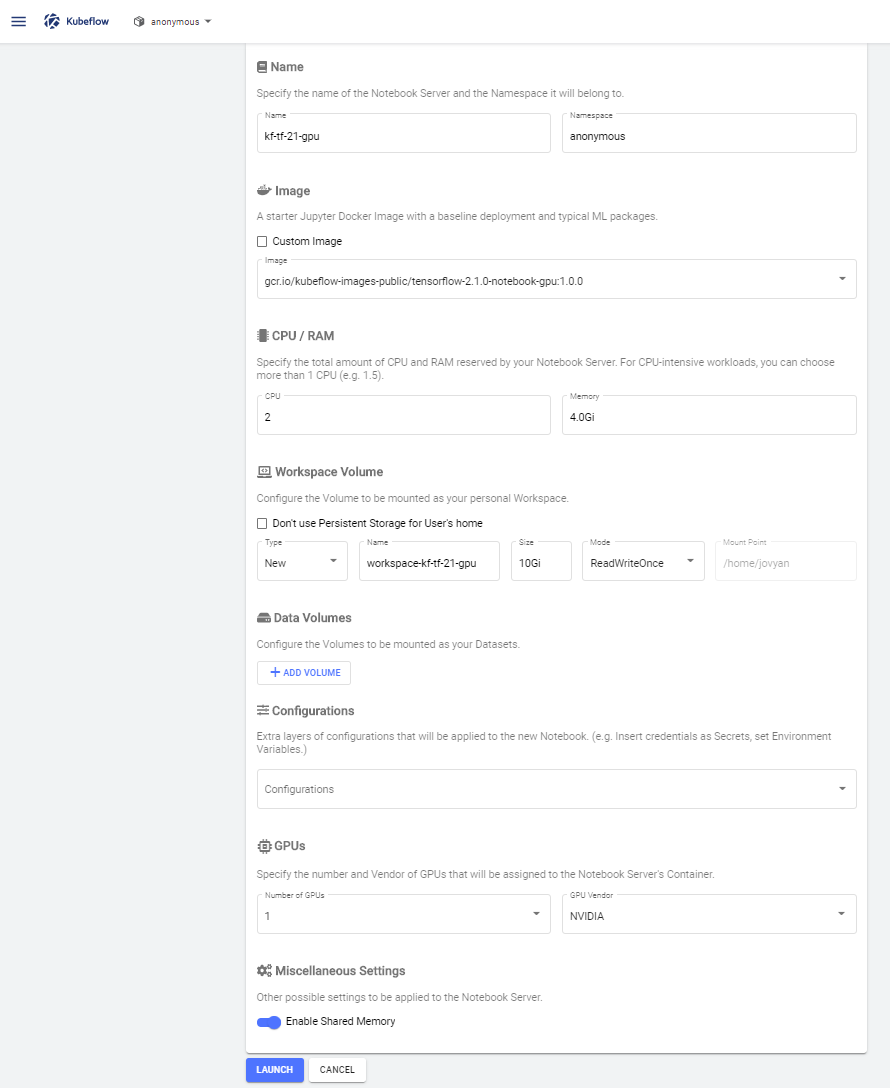
Connect to it.
Jupyter Notebook: New -> Python3
import tensorflow as tf; tf.config.list_physical_devices('GPU')
Run
[PhysicalDevice(name='/physical_device:GPU:0', device_type='GPU')]
Jupyter Notebook: New -> Terminal
> git clone https://github.com/tensorflow/benchmarks
> python benchmarks/scripts/tf_cnn_benchmarks/tf_cnn_benchmarks.py --num_gpus=1 --model resnet50 --batch_size 64
You also can run nvidia-smi in parallel to check GPU load.
> watch nvidia-smi
+-----------------------------------------------------------------------------+
| NVIDIA-SMI 440.82 Driver Version: 440.82 CUDA Version: 10.2 |
|-------------------------------+----------------------+----------------------+
| GPU Name Persistence-M| Bus-Id Disp.A | Volatile Uncorr. ECC |
| Fan Temp Perf Pwr:Usage/Cap| Memory-Usage | GPU-Util Compute M. |
|===============================+======================+======================|
| 0 GeForce GTX 107... Off | 00000000:09:00.0 Off | N/A |
| 0% 53C P2 157W / 180W | 8001MiB / 8118MiB | 99% Default |
+-------------------------------+----------------------+----------------------+
+-----------------------------------------------------------------------------+
| Processes: GPU Memory |
| GPU PID Type Process name Usage |
|=============================================================================|
| 0 717035 C python 7991MiB |
+-----------------------------------------------------------------------------+
Comments